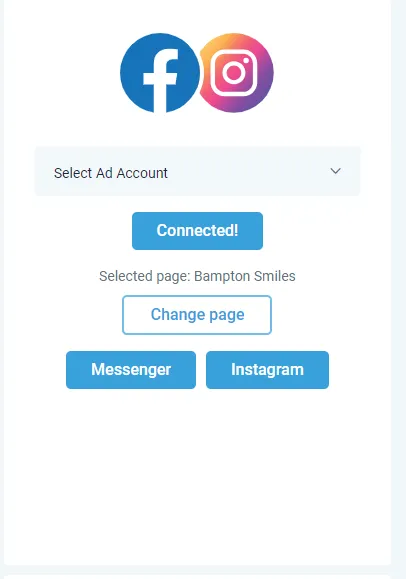Instagram Setup
Check your Instagram is connected with your Facebook Page in https://business.facebook.com/
Check YOUR profile (that you're using to connect with) has the right permissions
Reconnect this application with your Facebook account (which will automatically connect Instagram)
Connect Your Instagram Business or Creator Account with Facebook
To successfully post to the Instagram Business Profile, including direct publishing, your Instagram Business profile must be connected to a Facebook Page or Creator Profiles.
You don't need to publish to the Page when you use Instagram, but the permissions to manage your Instagram profile are granted to your app through Facebook. This is a requirement from Facebook (which owns Instagram).

In a new browser tab, sign in to your Facebook account >
On the home page, please click 'Pages', located on the top left side of the screen >
Select the Facebook page you want to connect to your Instagram business account >
Now , your selected Facebook page will be open. Go to 'Settings' on the screen's left side >
Select 'Settings' at the bottom of the Manage Page menu on the left >
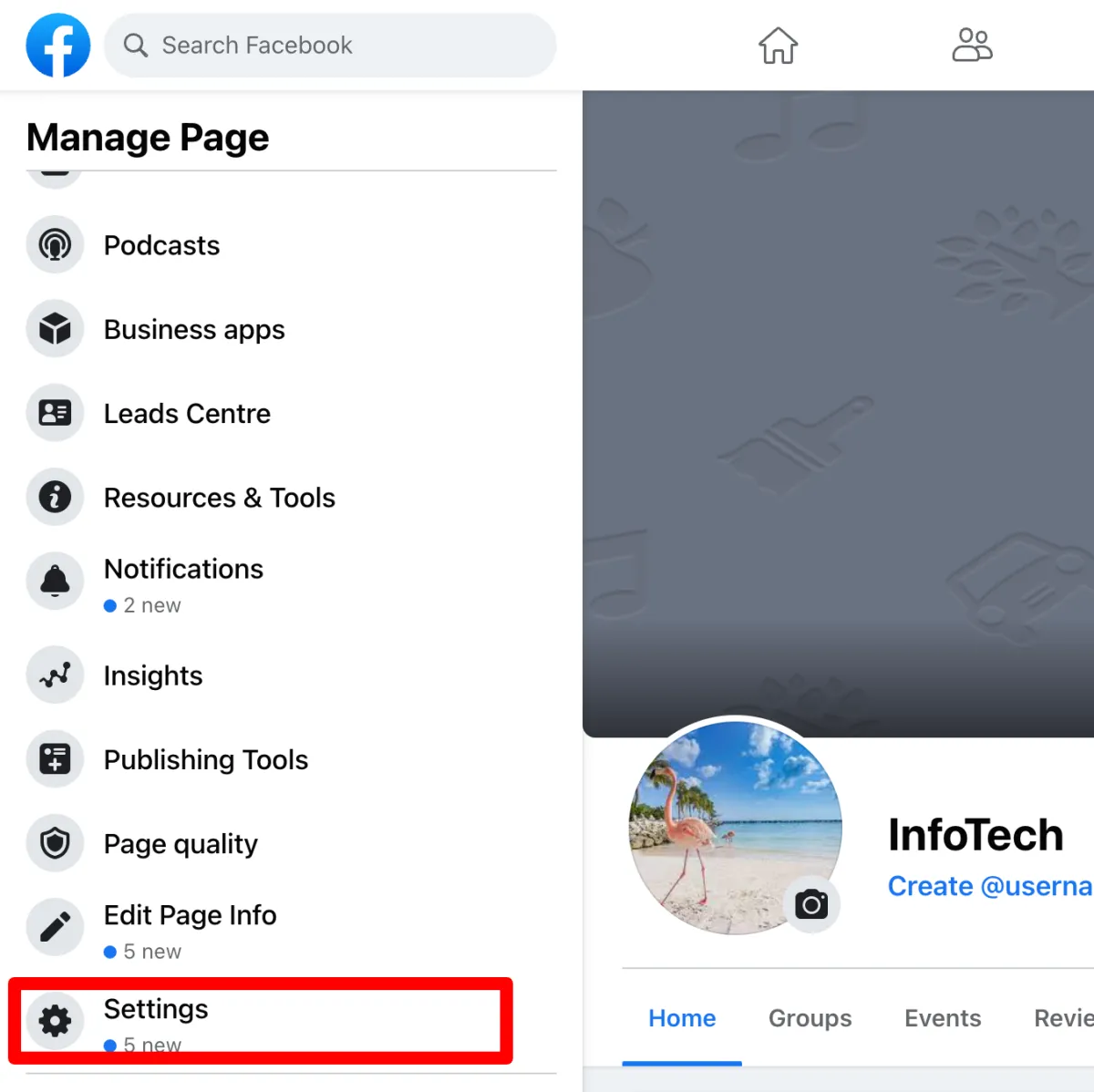
Enter your Instagram account credentials (username and password) and then select 'login' >
Now, your Instagram business profile is linked to your Facebook account.
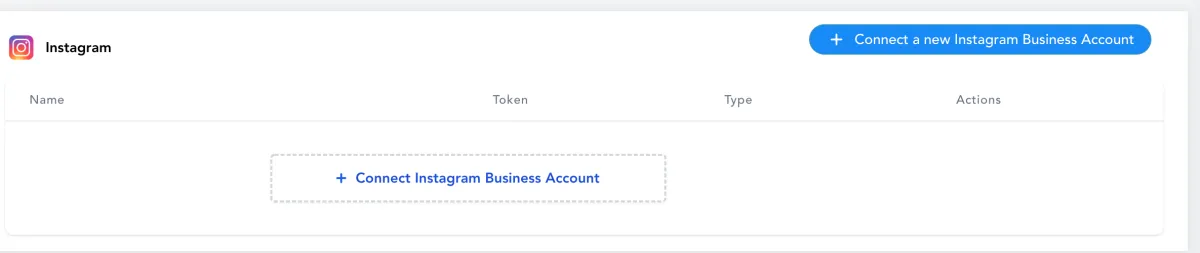
Now head back to your app and connect your Instagram account via the 'Social Planner'
Permissions
You need to ensure you are signed in to the personal profile used to connect with this application.
Go to the Business Integrations Settings in your Profile Privacy Settings - follow this link >
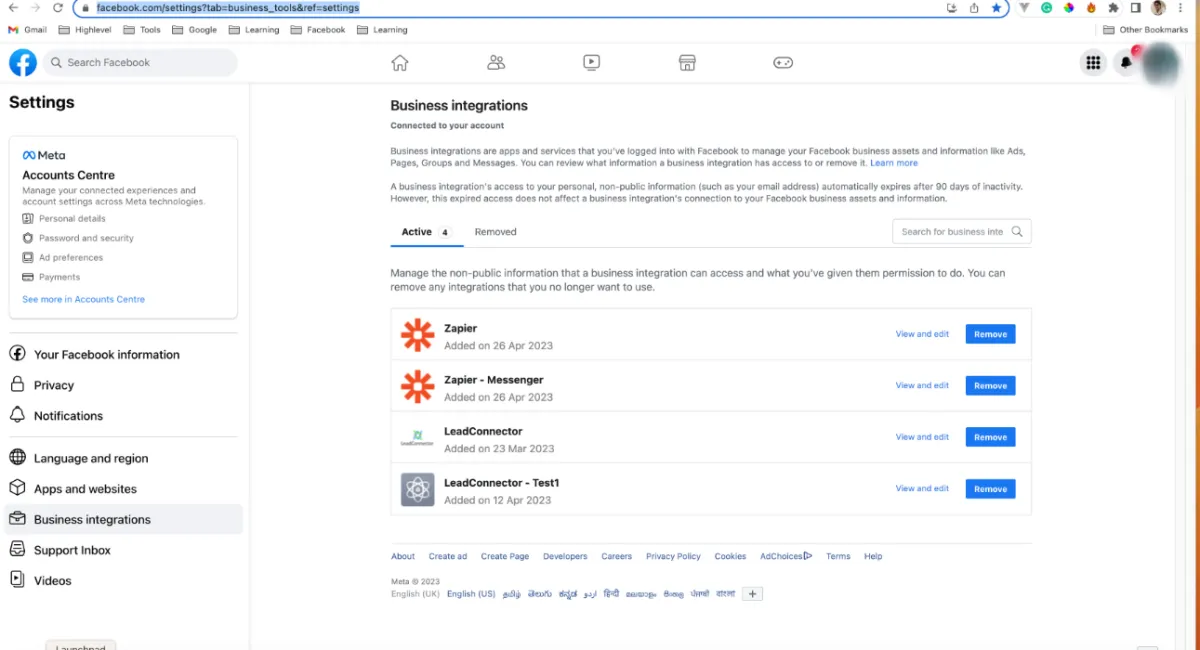
Click on View and Edit for the LeadConnector >
Scroll down the window and ensure that the 'Access Profile and Posts from Instagram' is connected and all the access to the Instagram Accounts options are checked >
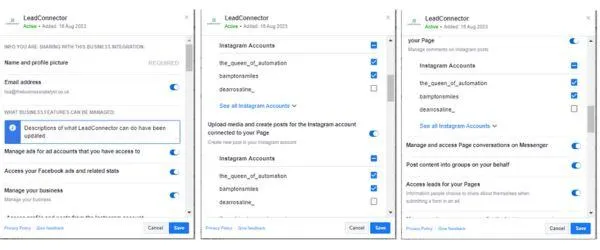
Update the integration inside your app by heading over to the left-hand side navigation bar:
Settings >
Integrations >